This Golden Week, I personally had an “eye checkup” & “new glasses”
(Golden Week : Japan’s unique long vacation)
After Golden Week, I tend to feel down, but I hope everyone is doing well?
By the way, May is also the month of “automobile tax”
(May is the month to pay automobile tax in Japan)
This blog is about “automobile Tax and Rakuten Pay”
June 4, 2024 with the change of point redemption program for “Rakuten Pay App”,Information on point utilization is just over the rainbow bridge…
There is also information on how to make use of some points, so please take a look.
- Save money when you pay your automobile tax with Rakuten Pay!
- How to use Rakuten Pay for the best value by using it in your own way.
- Pay taxes with Rakuten Pay (Rakuten Cash Charge) in my own way of using the system.
- Pay taxes with Rakuten Pay (QR-readable for ease of use) in my own way of using the system.
- bonus
- Read also
Save money when you pay your automobile tax with Rakuten Pay!
1) You can pay taxes whenever and wherever you want.(*Note the deadline.)
2) Rakuten points can be used. (I feel lonely to use them for Automobile tax…)
3) You can earn Rakuten points, which everyone loves.
How to use Rakuten Pay for the best value by using it in your own way.
Pay taxes with Rakuten Pay (Rakuten Cash Charge) in my own way of using the system.
First, use the “Rakuten Pay” application on your smartphone to charge your “Rakuten Pay” with your “Rakuten Card”.
You will earn 0.5% points after the charge is completed.
If you charge with a credit card other than Rakuten Card, you will not earn points.
You can also use your accumulated Rakuten points.
Pay taxes with Rakuten Pay (QR-readable for ease of use) in my own way of using the system.
Tap the “Rakuten Pay” application on your smartphone.
Then “Read QR” will appear on the screen.
When the camera starts, copy the QR code (green circle) on the “Notice of Receipt of Automobile Tax (tax rate by type)”.
If you have trouble reading it, approach it slowly from a distance.

Scan the QR code and you will see the image below.
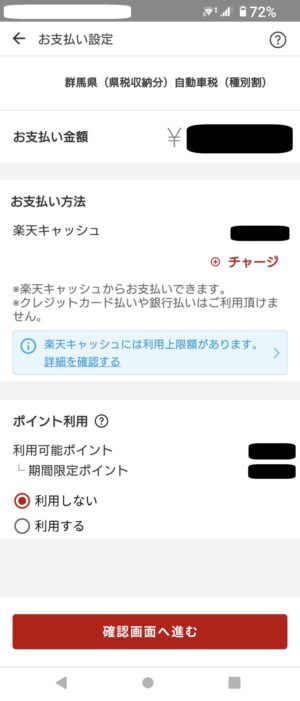
Tap “Proceed to Confirmation Screen” after confirming the content.
Then, the following screen will be displayed.
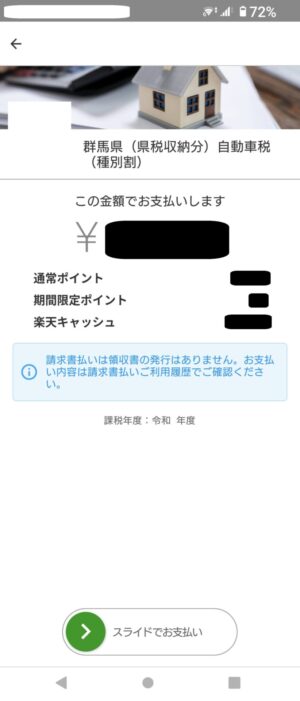
Be sure to read the content before sliding. Once you slide, there is no turning back.
Slide your finger across the green circle to the far right to complete your payment.
When the payment is completed correctly, the following screen will be displayed.

Your tax payment is now complete.
Please wait for the “Certificate of Automobile Tax Payment (by type)” to be mailed at a later date.
Thank you for your time, that’s all.
bonus
ar tax for the whole family, “I’ll pay it all together while I’m at it, just give me the money!” and you receive the money with a smile and secretly earn points!
And it may be fun to enjoy a petit rich “sweets” or “snacks” as well.
Read also
[Sponsor Links]




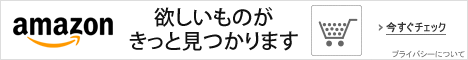


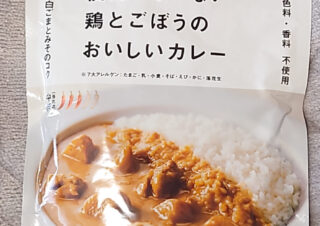






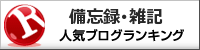
コメント Comment