What is a sacra checar?
When I purchase a product on the Rakuten market, I refer to the ratings (customer reviews).
However, there are times when we feel that the evaluation may not be done correctly.
Hmmm?!” I have had some experiences that did not add up.
At that time, I was searching the Internet and stumbled upon the “Sakura Checker” website!
Sakura Checker is a service that detects stealth marketing/fake ratings.
Official Site
How to use it in your own way (copy & paste)
1) Open the Sakura Checker website.
2) Display the Rakuten Ichiba site, and place the cursor over the image of the product you want.
Then “More” will appear, click on the icon (red square)

3) A pop-up will appear, select the blue text and make a copy

3) Paste the information into the red square on the Sakura Checker website and click the “GO” button.

4) Evaluation results are displayed.
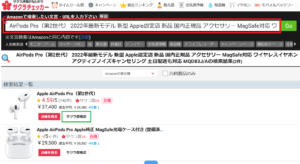
A list of results is displayed for the copied text.
In this case, we want to look up “Apple AirPods Pro (2nd generation)”, so click on the icon (綠枠)
5) Detailed results will be displayed.

We will use these results to make a product purchase decision
How to use it in your own way (when you are not particular about the shopping site)
I don’t care what shopping site you’re on, as long as you can spot the stealth market/fake ratings!
In such cases, I use the search function on the “Sakura Checker” website!
Write a sentence in the search input red square

Then you will see a lot of results!
You can choose with confidence, but there are so many results that it’s hard to know which one to choose!
My own way of using it (I haven’t decided what to buy)
I want a cordless vacuum cleaner! But I haven’t decided what to buy!
I also use the search function on the “Sakura Checker” website for such occasions!
In the search input red square, write the phrase “cordless vacuum cleaner”.
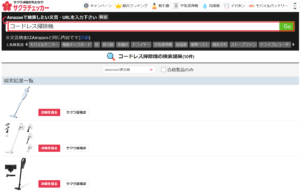
Then the results will be displayed
I choose a few products that look good from here and select and purchase them based on the evaluation reviews
The Sakura Checker site detects stealth markets/fake ratings, so rating reviews are also helpful!
impressions
The “Sakura Checker” site is free of charge and does not require registration.
I can feel the developer’s open-mindedness.
Now that I have found this site, I will be able to purchase your products with confidence!
And let’s go on a spending spree.
Just kidding.
Enjoy and enrich your shopping experience!
Personally, I enjoy it until it clicks, and that’s where it peaks!
It’s the same for all of you, isn’t it?
Read also
[Sponsor Links]

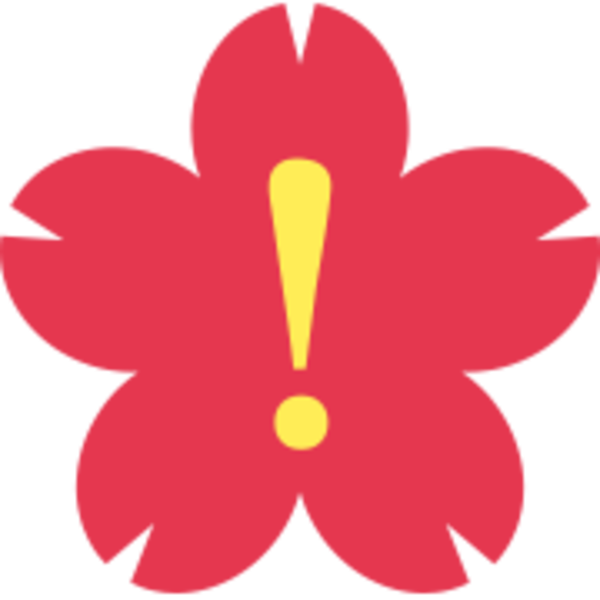










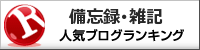
コメント Comment