The “sakura” in this blog means “decoy”.
It means disinformation or impersonation.
What is Sakura Cheker?
When I purchase an item on Amazon, I refer to ratings (customer reviews).
However, there are times when we feel that the evaluation may not be done correctly.
I have had experiences where I purchased something and thought, “Hmmm? I have had some experiences that did not add up.
At that time, I was searching the Internet and happened to discover “Sakura Checker”!
Sakura Checker is a service that detects stealth/sakura evaluations.
How to use it in your own way (copy & paste)
1) open the Sakura Checker website.
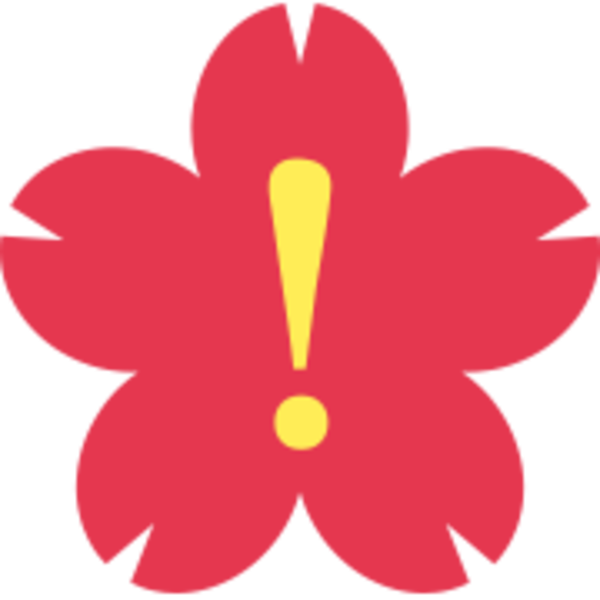
2) View the product on Amazon and copy the product URL (red square).

3) Paste the URL (red square) into the Sakura Checker website and click the “GO” button.

4) Evaluation results are displayed.
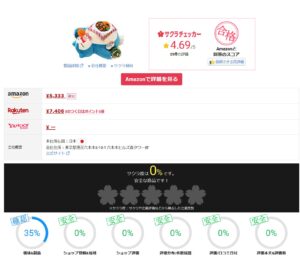
This result can be used to make a decision to purchase the product.
Convenient and helpful.
I am writing this blog with a sincere wish that I had found this site earlier.
How many wasted dollars have we thrown our way……
Emptiness
I’ll get myself together.
The “Sakura Checker” site is free of charge and does not require registration.
Feel free to use it.
Thanks to the developer’s nostalgia!
How to use it in your own way (when I haven’t decided exactly what to buy)
I want a cordless vacuum cleaner! But I haven’t decided what to buy.
I also use the search function on the “Sakura Checker” website for such occasions.
In the search input , write the phrase “cordless vacuum cleaner”(red square).
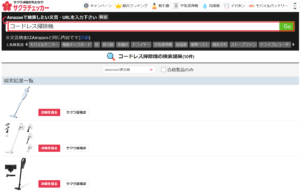
Then the results will be displayed.
Further adjust the display of search results (red square).

Adjust the display to your liking, such as “in order of Amazon’s display and cherry checker rating” or “only accepted products are checked for re-scoring” (red squares).
I select a few items that look good from here and narrow down my purchases as I go.
Since the Sakura Checker detects stealth/sakura evaluations, the evaluation reviews are also helpful.
How to use it in your own way (search by category)

Scroll down to the bottom of the Sakura Checker website and you will see a “Popular Categories List”.
You can also find and purchase from here.
Because this “Search by Category” is a chance encounter.
The parts and related products are displayed by category, so if you are thinking of purchasing only the main unit, you will see the parts displayed and realize that you need to consider the consumable parts.
As a result, the desired item led to a change when the total cost of consumable parts was taken into account.
I got a better purchase!
Because it can happen.
Sakura Degree Rating (Example)
Passing (low decoy level)

Danger(high decoy level)

At the end
As a piece of advice to those who always tend to have problems when purchasing products.
If you’re choosing on price, I wouldn’t buy.
Buy if price is a bottleneck.
I would recommend it as a decision
Read also
[Sponsor Links]
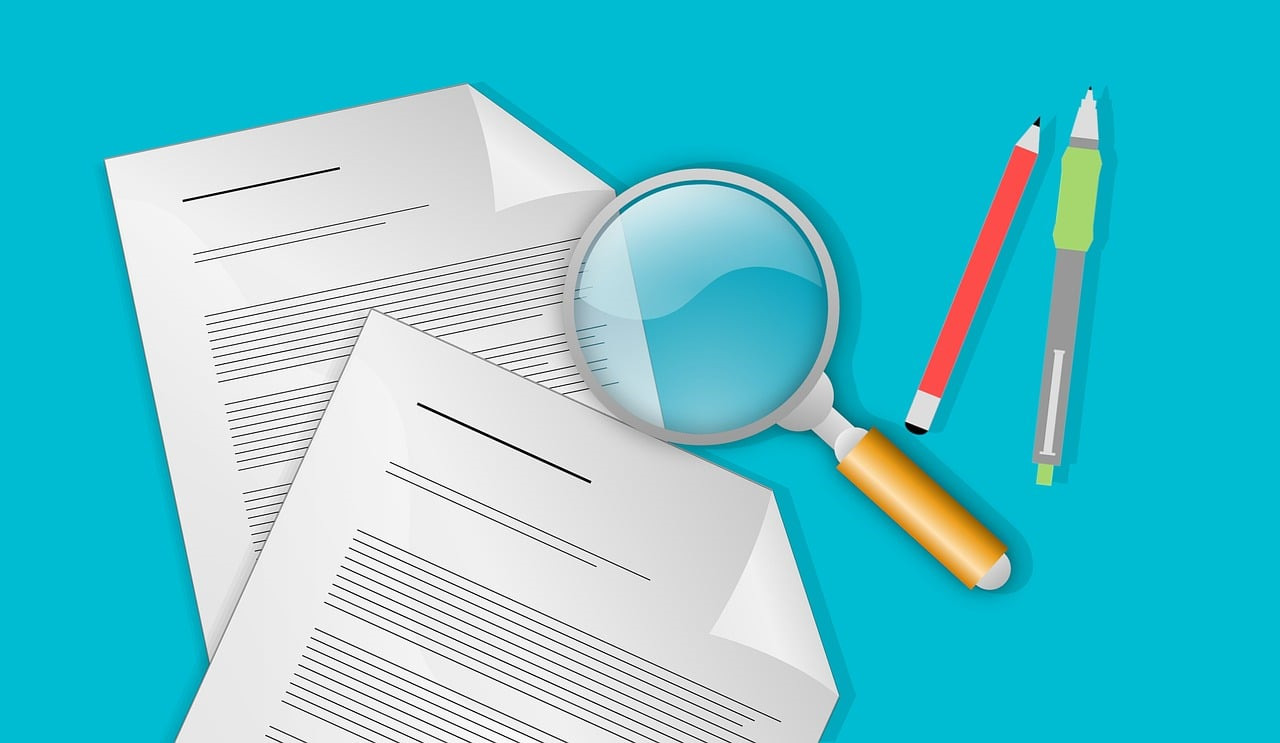


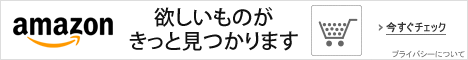


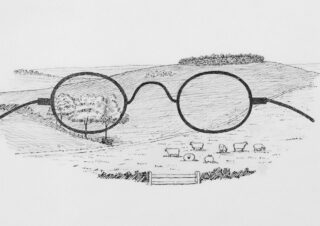




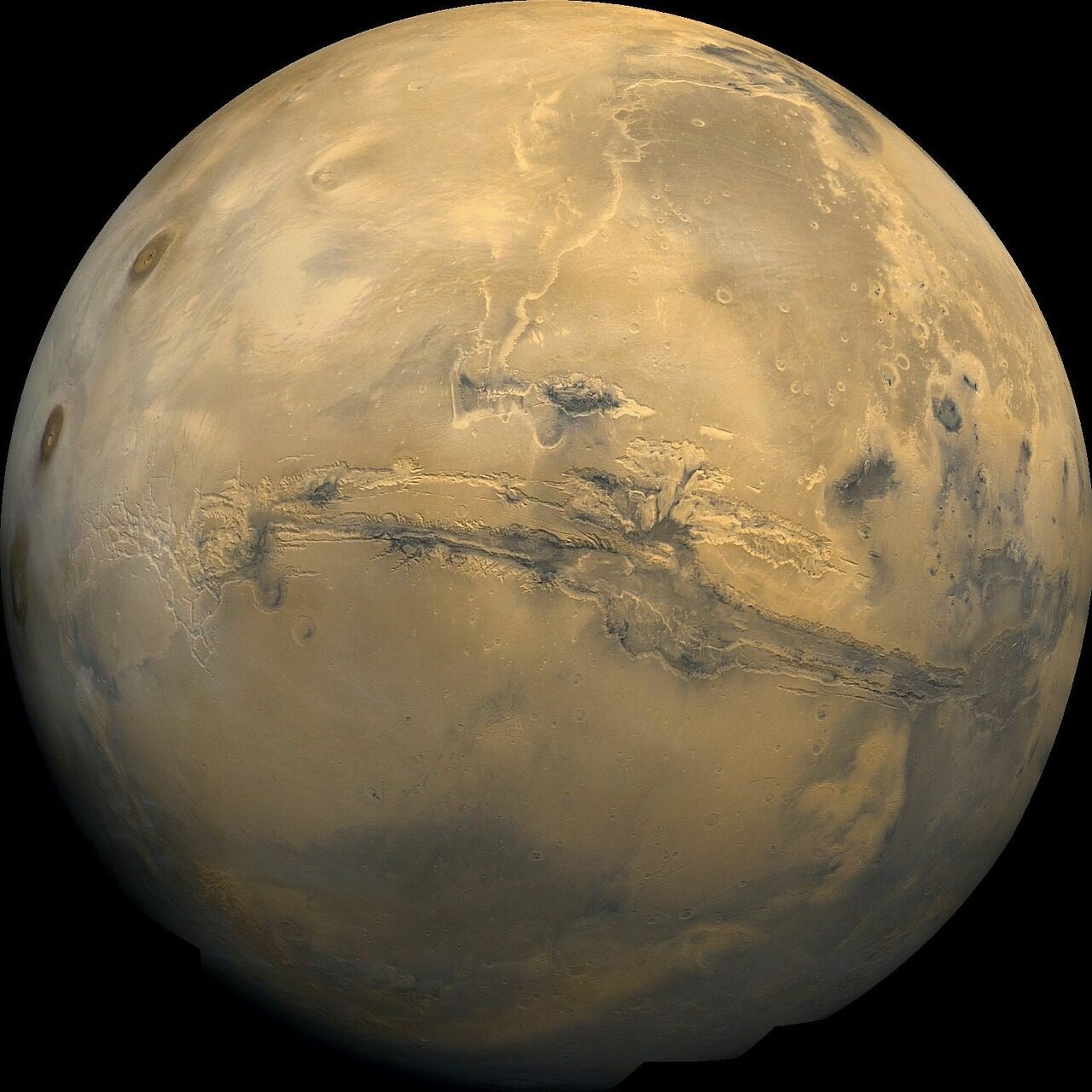

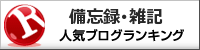
コメント Comment